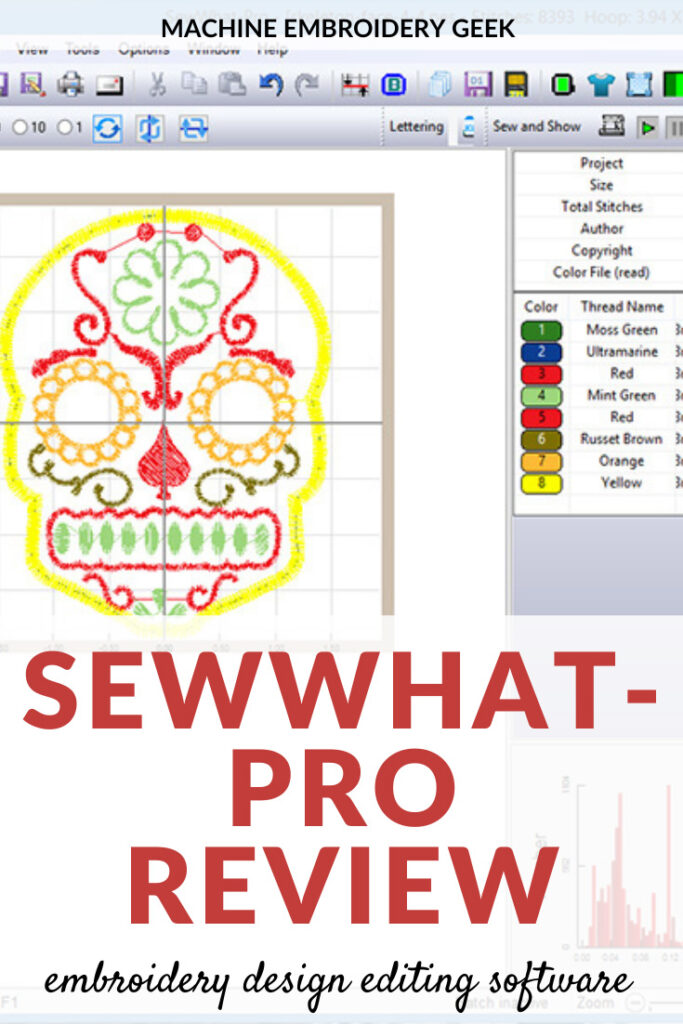Syndicated by One Source Media, Long Island City, New York
You can buy a lot of amazing embroidery designs online and even find quite a few for free. In fact, there are embroidery designs already created for just about any occasion and theme you can imagine. But despite such widespread availability, sometimes the design you find is perfect…. except for one little thing. Maybe you want to remove or add in an element, or perhaps the scale isn’t right. This is when you need an embroidery design editor. S&S Computing’s SewWhat-Pro is designed to do exactly that. But, is it the right one for you, and is it worth the money? The goal of this SewWhat-Pro review is to help you decide.
What is SewWhat-Pro?
SewWhat-Pro is an embroidery design editor – not a digitizing program. S & S Computing makes another program specifically for converting artwork into embroidery files: SewArt. Learn the differences between SewArt and SewWhat-Pro. SewWhat-Pro is somewhat comparable Embrilliance Essentials, but less than half the price. See how these two programs compare.
SewWhat-Pro works hand-in-hand with SewArt. While the focus of SewArt is to define stitch areas based on existing artwork, SewWhat-Pro helps you refine the embroidery design. For example, with SewWhat-Pro, you can combine areas of stitching into one color. And, you can also reorder stitch layers, add outlines and then batch convert your designs into several different formats at once.
Even if you don’t plan on creating your own embroidery designs with SewArt, SewWhat-Pro is still a pretty useful program to own. The type of embroidery design editing you can accomplish with the program is quite extensive. You can scale, reflect and duplicate embroidery designs. You can also extract bits and pieces from existing embroidery designs. Or, you may want to combine two embroidery designs together into one. Any of these tasks are easy within SewWhat-Pro.
How does SewWhat-Pro work?
Working with an existing embroidery design
When you open the existing embroidery design in SewWhat-Pro, you can learn a whole bunch of information about it. You can see the thread colors and the order in which they are stitched. You can also see the size of the design and its total number of stitches. Below this bit of information is a histogram of the stitch lengths showing how they are distributed throughout the design.
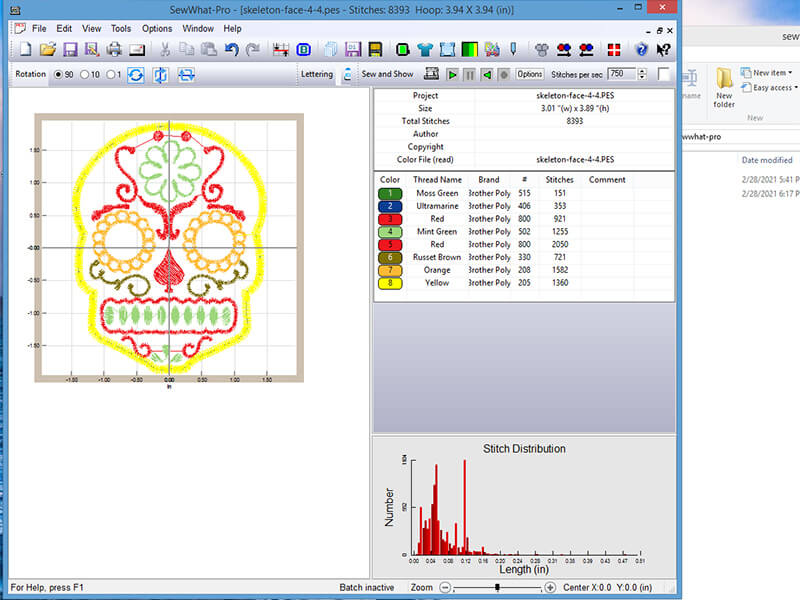
SewWhat-Pro will also allow you to preview the design in whatever hoop you want. This can help you make sure that your edited design will fit into your embroidery hoop.
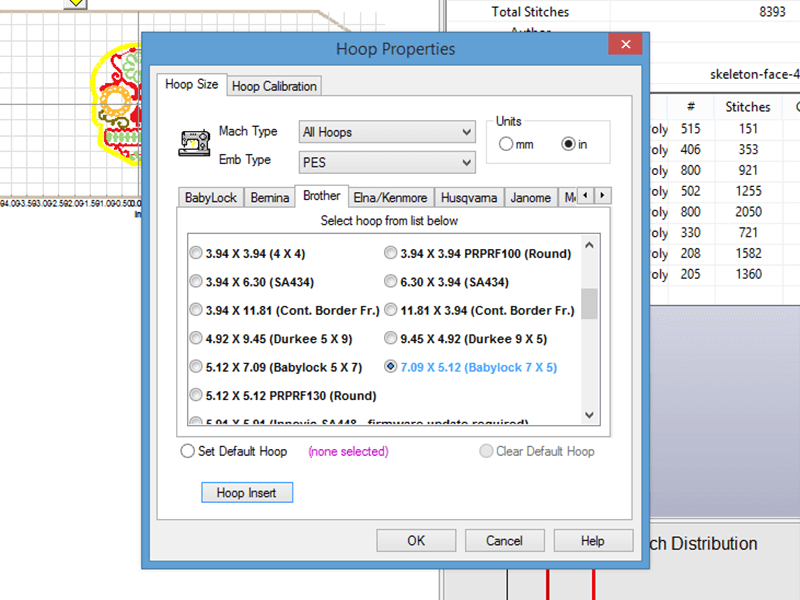
What you do next is up to you. You can remove parts, add other elements, flip and rotate the design. You can even scale the design while preserving the same stitch density.
Building embroidery designs from scratch
You can actually create a couple of different types of embroidery designs from scratch using SewWhat-Pro. You can create appliqué designs from basic shapes. You can also create basting stitches and knockdown stitch areas and then export these as embroidery designs.
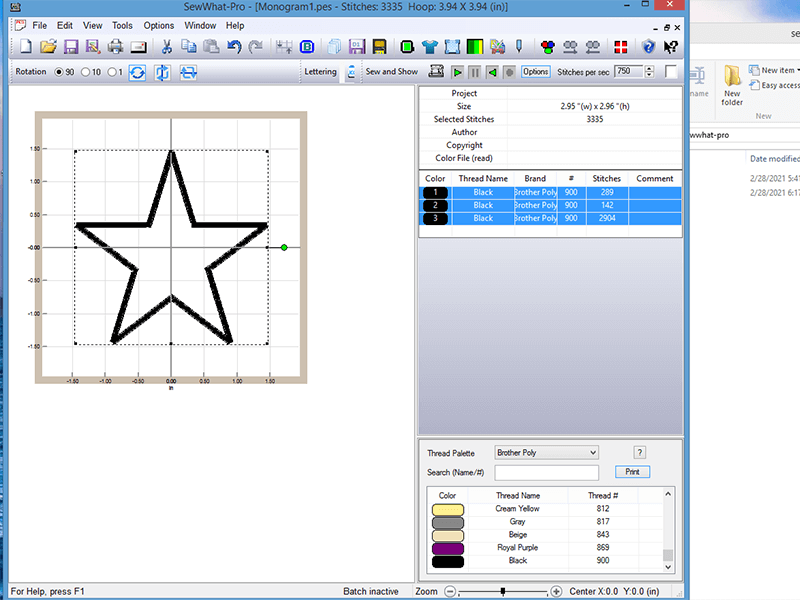
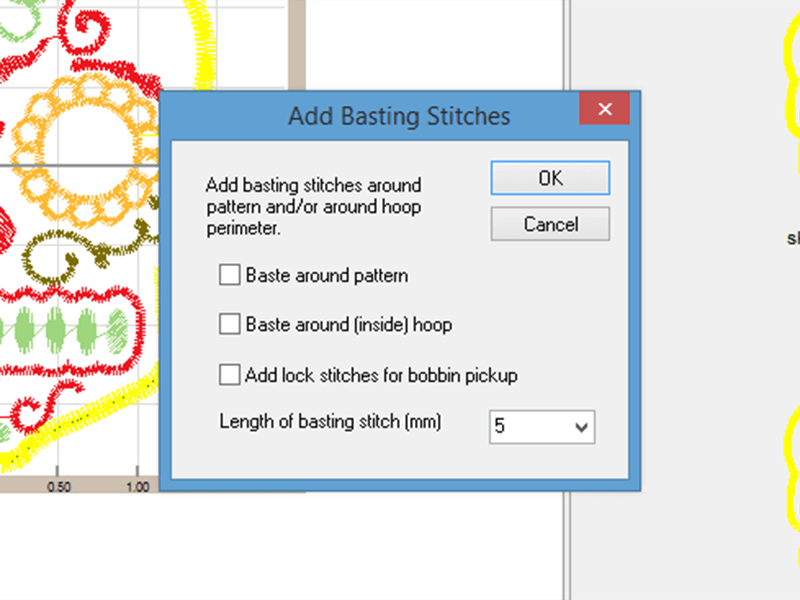
SewWhat-Pro’s most useful features
Previewing stitch out
In addition to getting a static preview of your embroidery design, you can also preview the stitch out. You just hit the play button and you can watch how the design will be stitched out.
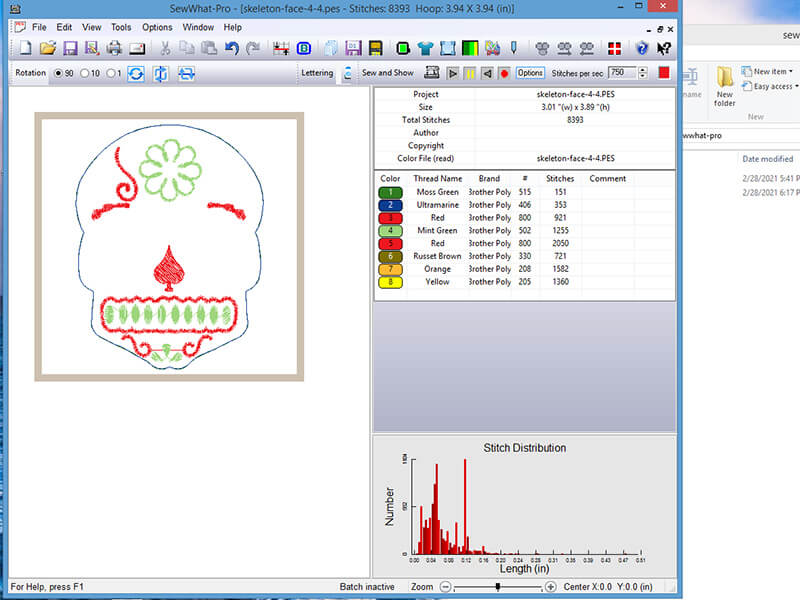
Combining and reordering stitches
Combining and reordering stitches is another amazing feature which is useful for a couple of reasons. If you are stitching out a design on a multi-needle machine, you may want to make sure that, for example, the placement stitching and the tack down stitching are the same color. You don’t want to needlessly move to another head if you are just doing these non-visible stitches.
Another reason you may want to combine stitches is when you combine two or more designs together. There will be a lot fewer stops if you combine the same colors from the different designs into one color stop.
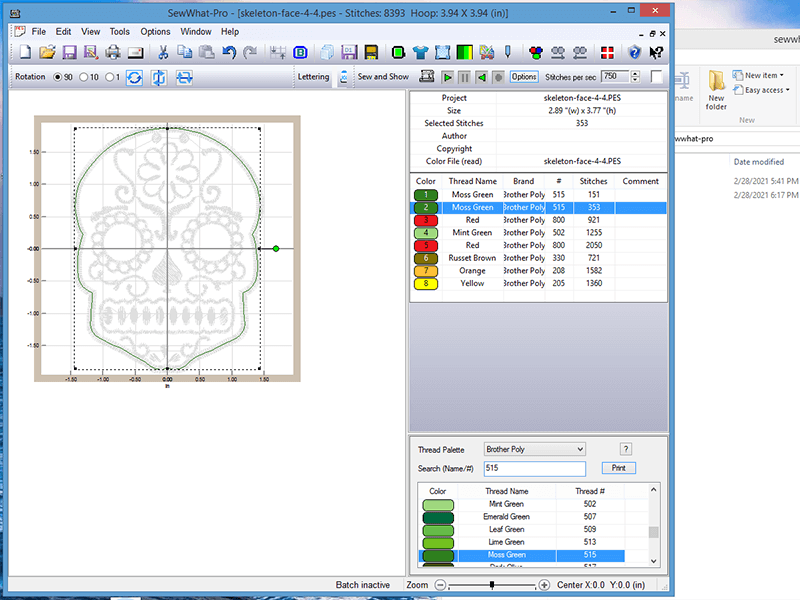
Splitting designs
Another awesome feature of this program is the ability to split embroidery designs. In order to take advantage of the extra area offered by a repositional hoop, you need to split an embroidery design into two pieces.
SewWhat-Pro cons
I really believe that for the money, SewWhat-Pro is an excellent deal. However, don’t expect to achieve great results creating embroidery text using the TTF fonts on your computer through SewWhat-Pro. Seriously – don’t bother. Just use the pre-digitized fonts in SewWrite or import individual letters from purchased fonts.
Frequently asked questions about SewWhat-Pro
Is it free?
Yes and no. You can try SewWhat-Pro for free for 30 days. After 30 days, you will no longer be able to use the software unless you purchase a license.
How do you get the trial version of SewWhat-Pro?
Head on over to the S&S website and download it! Play around, and if you decide you like it – purchase the license.
How do you purchase a license for SewWhat-Pro?
You can buy it right here! Machine Embroidery Geek is an official reseller of S&S Software. The price is the same as on the S&S website. But, the benefit of purchasing the license here is that you can get the SewArt/SewWhat-Pro/SewWrite course for 50% off.
What are the limitations of the trial version of SewWhat-Pro?
Use is somewhat limited in the trial version. You can not save designs with more than 3 colors and you can only save 60 designs total.
What should you do when the trial version is over?
Either delete the software from your computer, or purchase a license and continue to run the software with its full capabilities.
Can you install it on multiple computers
Yes but just two.
Can you run SewWhat-Pro on a MAC?
SewWhat-Pro is a PC only software. However, you can install it on a PC if you have an PC emulator running on your MAC.
What format of embroidery designs can you create in SewWhat-Pro?
A LOT. PES, EXP, JEF, VIP, VP3, EXP, XXX and more. You can also bulk export designs from SewWhat-Pro in several different embroidery file formats at once.
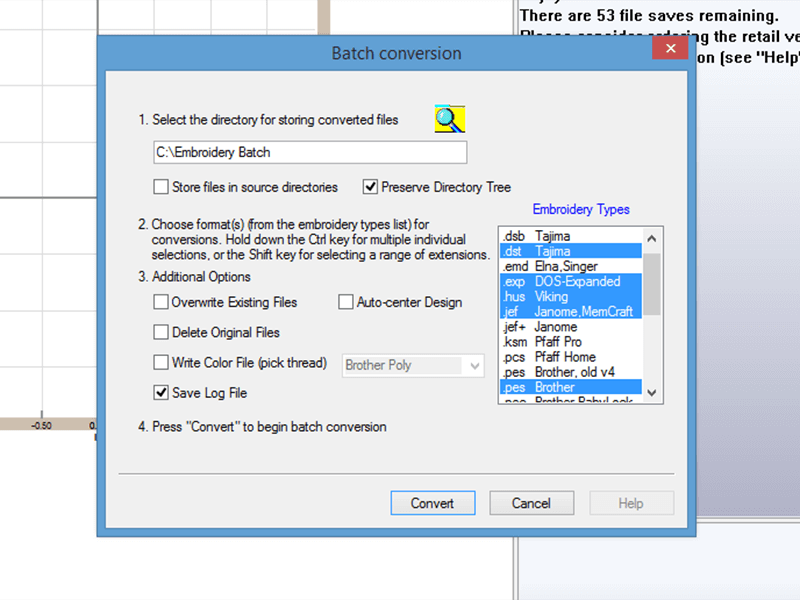
How do you learn how to use SewWhat-Pro?
There is no better way to learn the program then to start using it. So go ahead and download that free trial version! Then watch the videos on the S&S site that demonstrate some of the features of SewWhat-Pro. You can also download the complete manual without even installing the software.
But, if you would like more of a structured course that teaches you how to use SewWhat-Pro as well as SewArt and SewWrite, check out my course: the SewArt, SewWhat-Pro and SewWrite Master Class. You can get it for 50% off when you purchase any S&S software through my site or FREE until 3/31/2021. Learn more >>
Well – I hope that this review has helped you decide whether or not SewWhat-Pro is right for you. Tried it? Have thoughts/ comments / suggestions ? Please add your thoughts below.
Happy stitching!
xo
Julie
Want to remember this? Save “SewWhat-Pro review: edit your embroidery designs to suit your needs” on your favorite Pinterest board
The post SewWhat-Pro Review: edit your embroidery designs to suit your needs appeared first on Machine Embroidery Geek.
* This article was originally published here
Find One Source Media on Google Maps: https://www.google.com/maps?cid=5313632701819553670